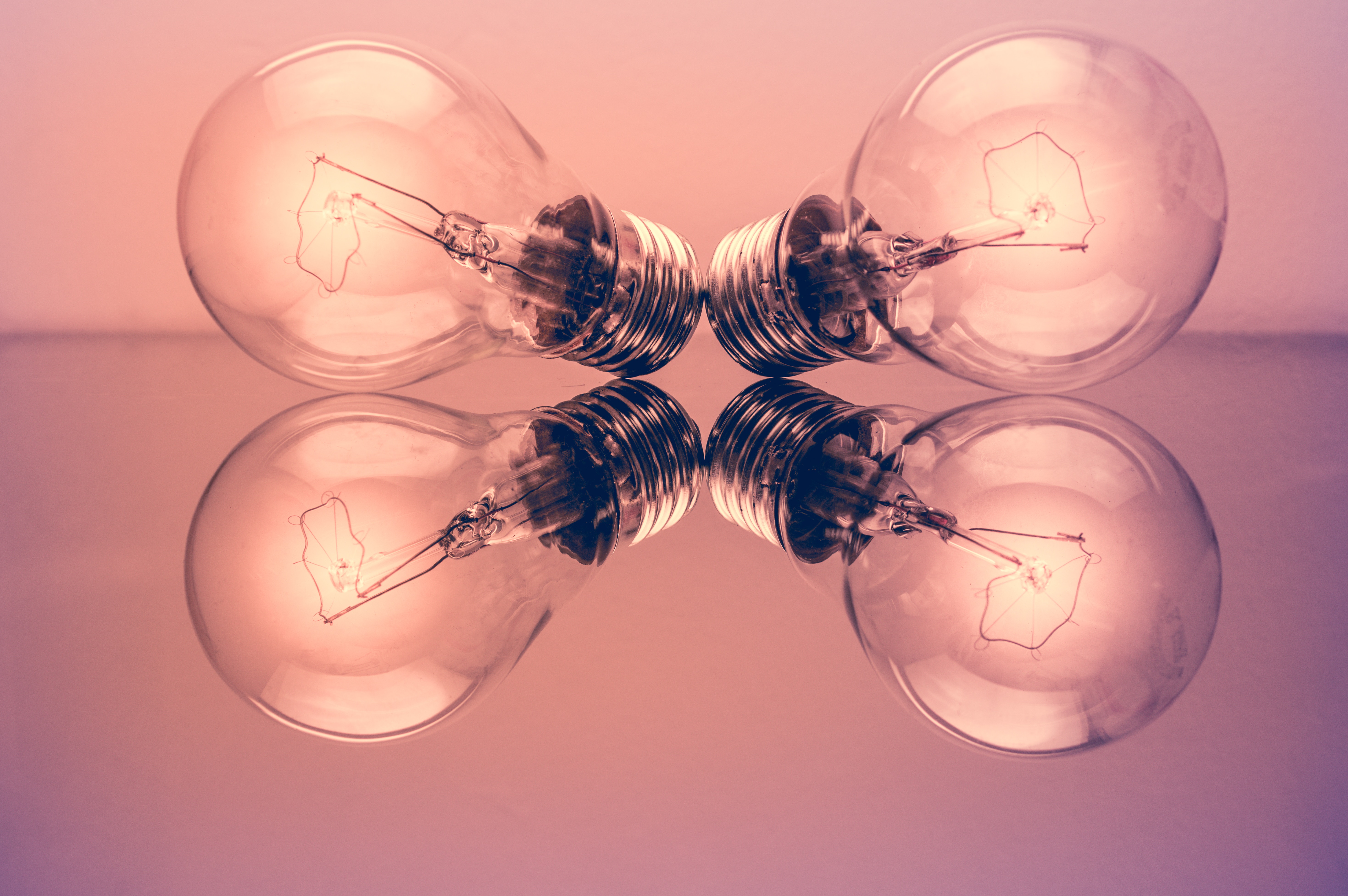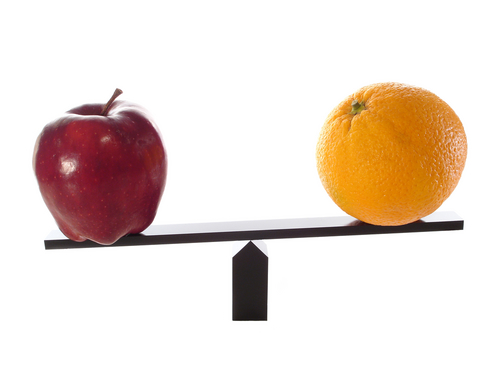When it comes to “IT security Tips” it seems everyone has their 2 cents about what you should, and shouldn’t do. For those who are not from the world of technology, it can be near impossible to understand the different reasoning’s behind the tips and synthesize this information into something practical to protect your business.
With the media bombarding us about large organisations being infected by ransomware every other day, caring about IT security should now be a must on a business’ agenda.
Gone are the days where protecting just the perimeter of a network was enough. In 2019, firewalls alone won’t protect you. Hackers are getting smarter, and so should your technology!
This means that, IT security now has become everyone’s responsibility… yes, every single employee in an organisation is suddenly responsible for avoiding ransomware attacks.
But let’s face it, your workforce is likely to have other priorities in their day. As much as a security education program will help keep your team conscious, it only takes one person to be less vigilant for an entire network to be infected by a ransomware!
So here’s the one technology every business should be looking at implementing right now:
Microsoft Advanced Threat Protection: Protecting your emails in real time
Seeing that, ransomware (a type of malware) spreads through phishing emails with malicious links or attachments, email, one of the most used business tools, is now one of the biggest weapon used by cyber criminals to get to organisations.
Typically, a malicious email will look and feel as if it was coming from a trusted source but… the devil is in the details! Usually the “bad boy” will be hiding in a malicious link inserted in that email.
Because it looks legit, you won’t be able to help but click on it and the next you know… your files and potentially all the network files you have access to will be infected.
If you, like me, receive over a 100 emails a day, keeping up with what appears to be dodgy is just not viable.
That’s where Microsoft Advance Threat Protection (ATP) comes in!
Microsoft’s Advance Threat Protection is a software that works in the background, and prevents these malicious emails from being delivered to your inbox, ensuring that every link, or attachment that gets to your inbox is safe, so you don’t have to!
Enabling this service is one of the most effective cyber security protection action every business should be considering now.
Getting to the details: How does Microsoft Advance Threat Protection work?
The safe attachment capability included with Microsoft Advance Threat Protection ensures that, every email you receive goes through 3 antivirus filters as well as multiple spam filters – before it gets to you!
Any messages that contain suspicious attachments get put in a ‘sandbox’, where the attachment is tested to see if it is malicious. If the attachment is deemed unsafe, it’s blocked. But if it’s safe it goes through to your inbox.
2. Safe links feature
This works by preventing you from opening links that aren’t safe.
If you were to click on an unsafe link, it opens the link in a protective shell, where a pop up notifies you that the website you are trying to open is malicious. On the other hand, where links are safe they will open as normal in your browser.
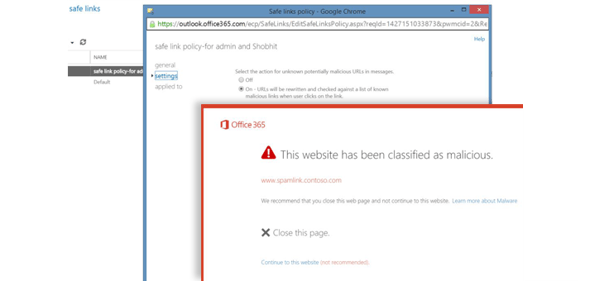
Why every business should be considering Microsoft’s ATP
The answer to this is fairly simple, Microsoft Advance Threat Protection is a technology built for humans, rather than being technology for the sake of technology.
By implementing this system, business managers will liberate their staff from having to analyse every email, second guessing what is safe to click, or accidentally opening an attachment or link that appeared to be safe.
Microsoft Advance Threat Protection essentially makes your inbox fool proof!
But like with most things, there are downsides. In the case of Microsoft’s ATP, it will be that the scanning process results in a small delay in receiving emails.
Small price to pay for a safe inbox, don’t you think?
How much does it cost?
For businesses already using Office 365, Microsoft ATP will cost as little as $3 NZD per user/month. For those running Exchange on premise, ATP will be $4.49 NZD per user/month, a bargain, right?
People will inherently make mistakes. Think of times when you have been tired, stressed, and overwhelmed by your inbox, trying to search for that one attachment. The first thing on your mind when you were clicking on all your attachments wasn’t checking if they were malicious, was it? and that is the beauty of this product, it makes your inbox a safe place.