- NEWS
- Migrate to cloud the AWS way
Migrate to cloud the AWS way
Written by Lancom Technology, November 2020
When it comes to the cloud, the biggest name is Amazon Web Services (AWS) which commands more market share than the next four competitors combined. Not bad for a bookseller! So, when you’re looking at migrating infrastructure to the cloud, and there are many good reasons to do just that, AWS is probably one of the best available options.
/img-blog-cropped-migrate-1.jpg?width=875&name=img-blog-cropped-migrate-1.jpg)
AWS Data Migration Options
Those who are considering migration need to know just exactly what is involved. There are challenges and issues which must be noted and handled to ensure a smooth transition to either a complete ‘in the cloud’ setup, or the more common hybrid arrangement, where some infrastructure remains on-premise and some is moved to AWS.
The most commonly encountered issues include:
-
Inadequate details and scope around security, operating systems, compliance and other metrics
-
Limited or inadequate discovery and processing tools
-
Inadequate information on applications
-
Inadequate CMDB (Configuration Management Database) information
-
Inaccurate on-premises costings
If these issues aren’t identified and dealt with up-front, they can hamper the project by driving up the cost, the time taken for execution and even imperil the migration altogether.
The approach, therefore, should be guided by detailed analysis of business requirements, assessed against the (multiple) service options available from AWS.
Select your strategy
There are two major strategies you can consider for an AWS Migration:
The first is a ‘Forklift’ approach.
This is ideal for self-contained applications, tightly coupled applications, or stateless applications. As the name implies, it is a complete lift and shift to the cloud.
The benefits include a reduced IT infrastructure footprint and the ability to take full advantage of the cloud benefits.
The second - and probably more common – strategy is a Hybrid approach.
Again, as implied, this means taking parts of an application and moving to the cloud while leaving other parts on premise. This approach is better for large systems which span several applications.
Application Migration to AWS Cloud
Application migration options
When migrating applications (which are generally in use by the business) there are a number of different tactics which can be used, we explain each below.
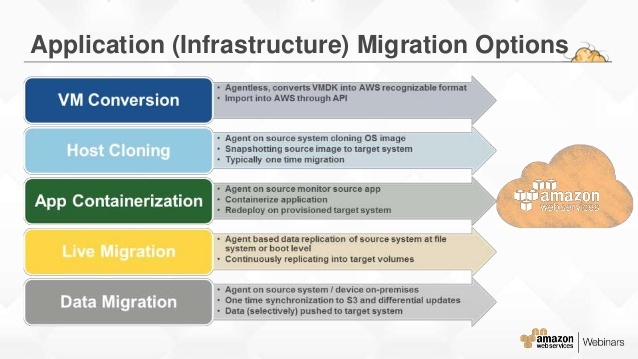
1. Live Migration
This is moving a running application from physical machines to cloud without disconnecting the application. The virtual machine’s memory, network connectivity and storage are replicated from the physical machine to cloud.
2. Host Cloning
The operating system image is cloned in a one-time migration.
3. Data Migration
This synchronises data between computer storage types or file formats to the cloud. The data is selectively pushed to AWS Cloud.
4. App Containerisation
This is an operating system-level virtualisation method for deploying and running distributed applications.
5. VM Conversion
In this approach, Virtual Machine Disk (VMDK) is converted to an AWS-compatible format and the data transferred via API.
It’s about the data, too
Probably the biggest question/issue around a migration to AWS surrounds the data. After all, you probably have a lot of it. Some customers have seriously large volumes. Just how is all that going to make it into the cloud?
The answer is (obviously) through your internet connection. With the UFB rollout, we’re fortunate in New Zealand that the requisite connectivity is there and most of our customers are taking full advantage of it. But if you’d like to work it out for yourself…you can.
AWS provides this formula which gives a guideline as to how much data can be moved and how fast:
Number of Days = (Total Bytes)/(Megabits per second * 125 * 1000 * Network Utilization * 60 seconds * 60 minutes * 24 hours)
Choose the right partner. And train early!
With the decision to migrate to AWS made, there are a couple of essential recommendations. The first is to select a partner for the exercise. This is a crucial consideration: the right partner must be trusted, capable and committed to your success. They should also be AWS experts, of course; that’s pretty essential to a successful migration in the first instance, and ongoing support in the second (AWS, once you start using it, tends to make you want to use more of it!).
Getting the most from your AWS migration and investment depends on your staff knowing how to use it. Start the training early in the process; this will help address uncertainty, build knowledge and enthusiasm, and communicate/demonstrate the ‘why’ of the exercise.
Depending on what you are migrating, and to which AWS service it is being migrated to, Amazon provides a range of tools and solutions which, in the hands of the right partner, will make your migration a breeze.
About Lancom Technology
We’re a leading IT company servicing global organisations by specialising in providing software development, cloud services, managed services and data & insights to help businesses succeed by doing more with less.